PT Minder account login
Book into one-on-one coaching session
Welcome to one-on-one coaching sessions with the Slow Coach - this page is for local St. Ives running sessions.
New to one-on-one coaching sessions:
- If this is your first time here then you will need to create an account by clicking on the sign up here button below.
- Running Behind members - sign into your existing PT Minder account - do not create a new account.
- On sign up you will be directed to the PT Minder app (you may be prompted to download the mobile app if you are on mobile).
- Follow the account creation instructions carefully and remember to make a note of your password!
- Please be in touch if you need help with the account creation process - we are here to assist.
1. Create a new account:
Purchasing a one-on-one coaching session
- Once you have received confirmation that your account is set up you will be ready to purchase your package in the store area. Select store and then the package - 1:1
- Log in to your account and either go to the in app store or click here to purchase your package. Click on the '1:1' package in the store area.
- Your profile in the PT Minder dashboard will be updated to show 1:1 coaching package purchased.
- Please be in touch with any queries you may have - we can help you out.
Booking in to a one-on-one session
- Once you have a package assigned to your account profile you will be able to book into a session online via the bookings area of your profile in the dashboard.
- If you find the process confusing, please be in touch.
Need to cancel a booking?
- If you have booked into a session and cannot attend, you may cancel your booking online up until an hour prior to the start of the session.
Account Password Reset Link
- Forgotten your password to access your bookings/pt minder account? Reset password by clicking here:
https://runwiththeslowcoach.ptminder.com
Please in touch with any account creation or online booking queries - we know that it may be a confusing process and we would like to make it as easy as possible for you!
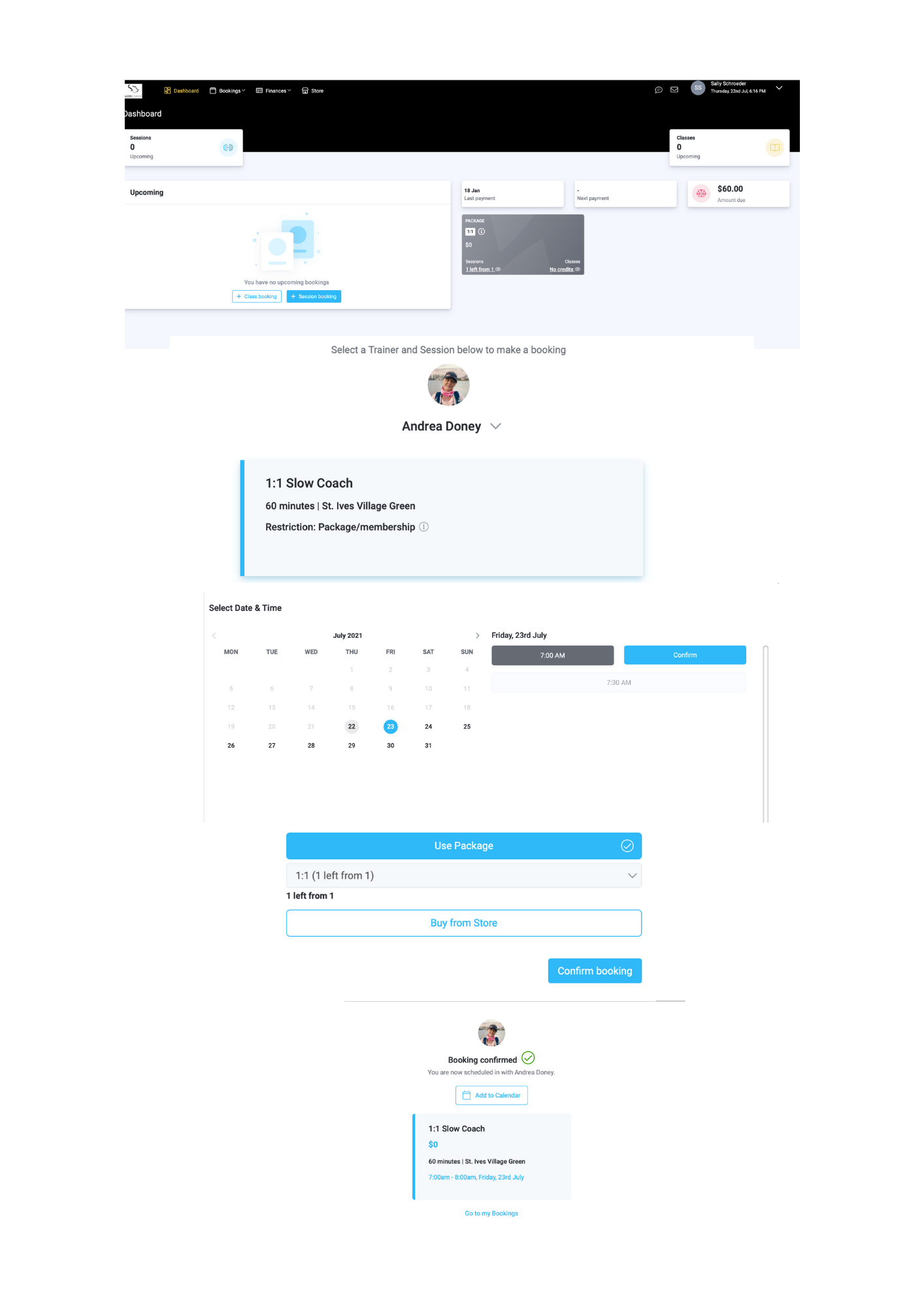
Book into Running Behind with the Slow Coach
Welcome to Running Behind with the Slow Coach - this page is only for the local St. Ives Running Behind running group.
New to Running Behind:
- If this is your first time here then you will need to create an account by clicking on the sign up button below.
- This will take you to a the PT Minder app (you may be prompted to download the mobile app if you are on mobile).
- Follow the account creation instructions carefully and remember to make a note of your password!
- Please be in touch if you need help with the account creation process - we are here to assist.
1. Create a new account:
Purchasing 10 class package
- Once you have received confirmation that your account is set up you will be ready to purchase your package.
- Log in to your account and either go to the in app store or click here to purchase your package. Click on the 'Running Behind with the Slow Coach' package.
- Your profile in the PT Minder dashboard will be updated to show 10/10 class package purchased.
- Please be in touch with any queries you may have - we can help you out.
Booking in to a Class
- Once you have a package assigned to your account profile you will be able to book into classes online as per the blue booking button in the timetable below or the in app calendar.
- If you find the process confusing, please don't worry - just come on down to the top field at St. Ives Village Green at the specified times and we can check you into the class no problem!
Need to cancel a booking?
- If you have booked into a class and cannot attend, you may cancel your booking online up until an hour prior to the start of the class.
Account Password Reset Link
- Forgotten your password to access your bookings/pt minder account? Reset password by clicking here:
https://runwiththeslowcoach.ptminder.com
PLEASE be in touch with any account creation or online booking queries - we know that it may be a confusing process and we would like to make it as easy as possible for you!
1. Create an account as per the sign up button below:
2. Buy your 10 class package either within app at the store or here once account has been set up. The package is called Running Behind with the Slow Coach.
3. Book your class based on your preferred date and time. (the blue BOOK button within the timetable below may only be used once a package has been purchased)
How to book a class online
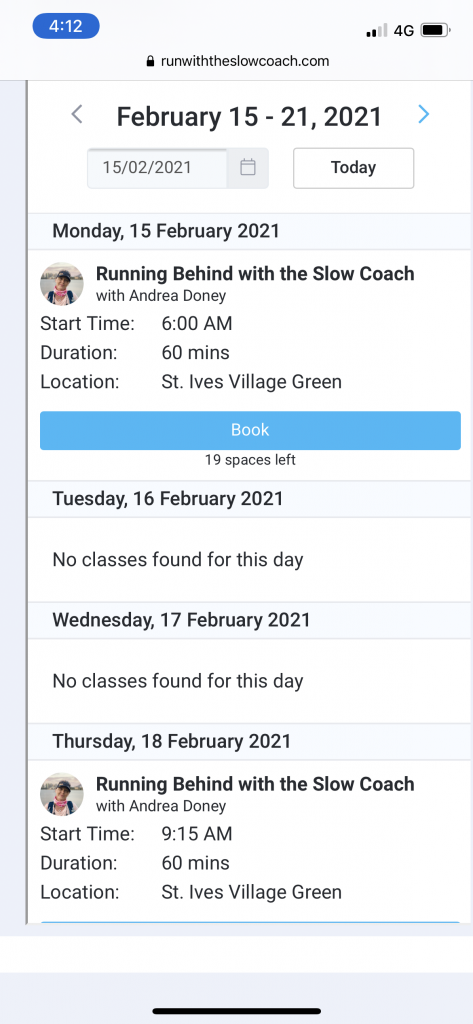
Click the blue book button in the timetable. You may also go to calendar if you are already logged in on your profile dashboard.
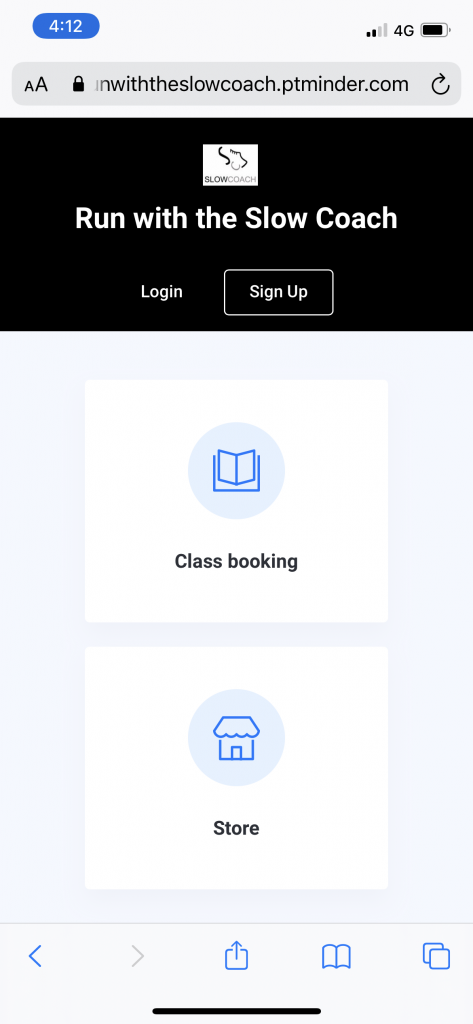
Ensure you are logged into your account and click on class booking.
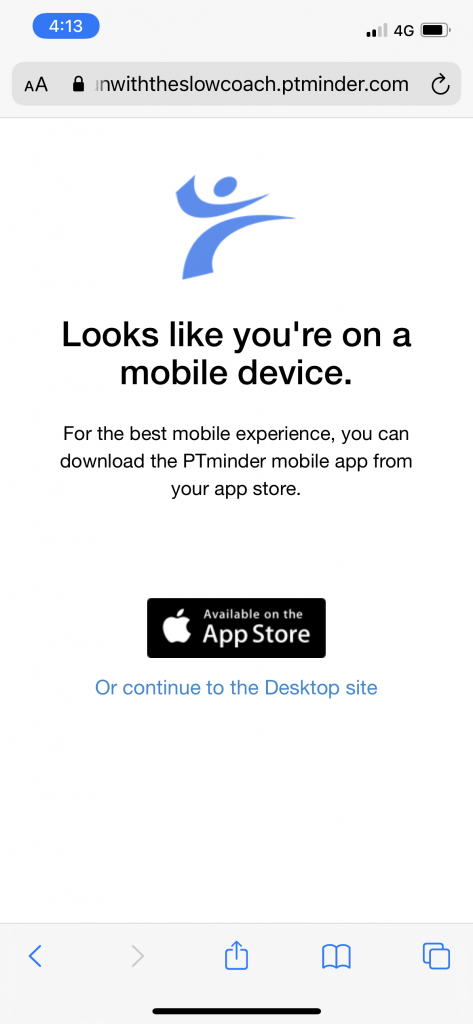
You may find it easier to download the mobile app but you don't need to - just continue to desktop site.
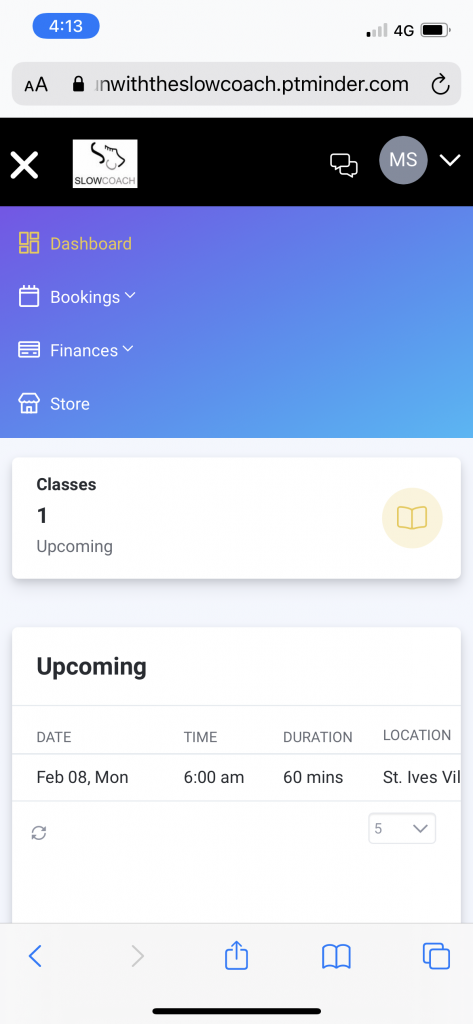
Click on the class you would like to attend.
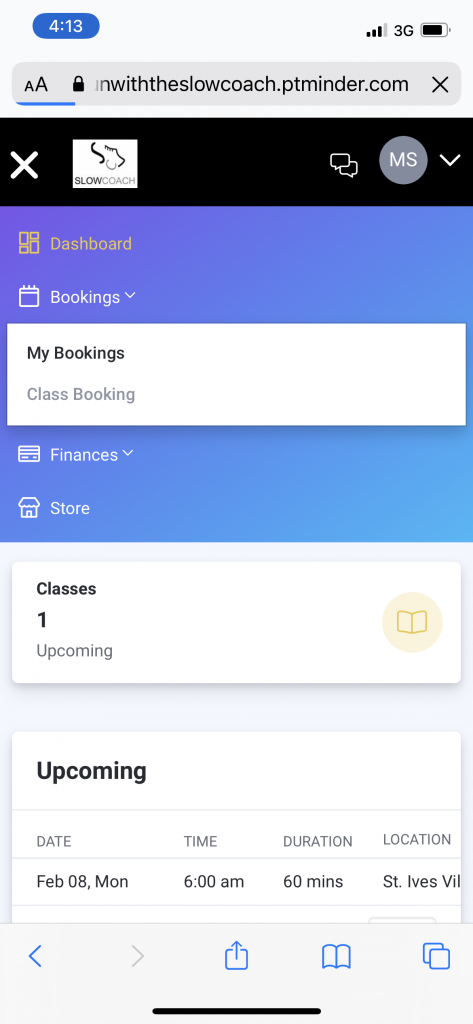
Your 'my bookings' selection will be visible. You can alway change on your profile dashboard screen if you have selected the incorrect class.
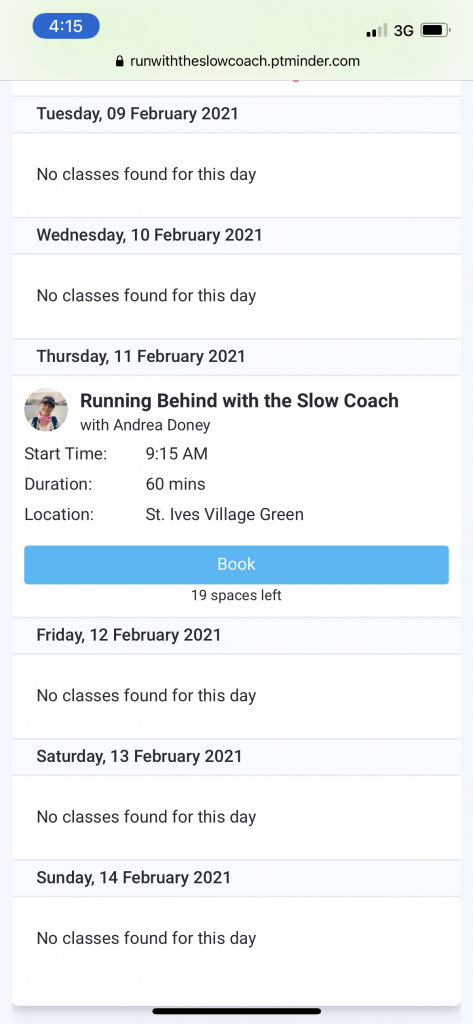
If the details are correct - hit the book button.
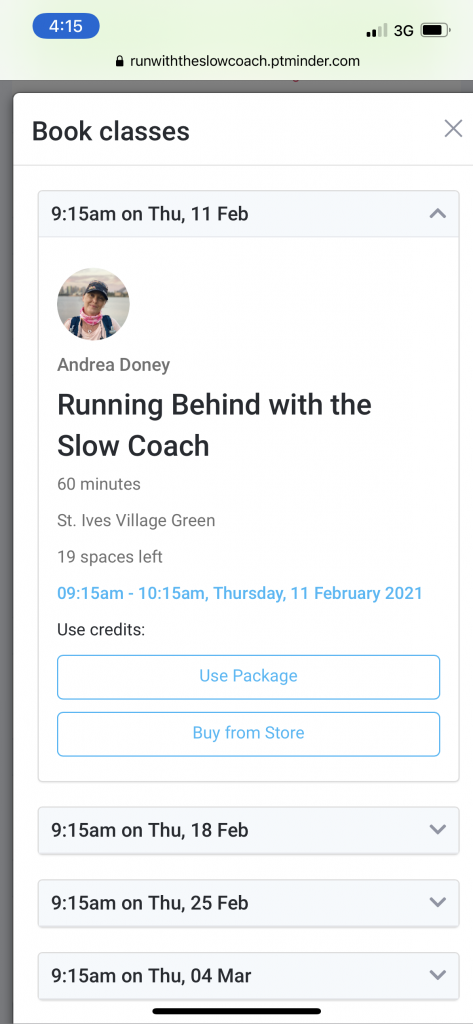
Select to use the package or if you no longer have any buy from store. There is a summary on your profile dashboard of how many classes you have used.

Your booking will now be confirmed. If you would like to cancel your booking go to your bookings on your profile dashboard.
